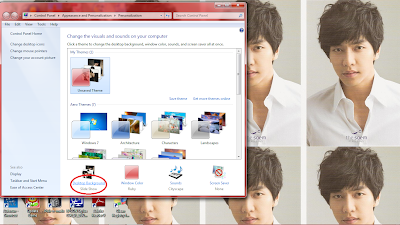Wallpaper or background image on the desktop windows can be replaced with an image or a color other than the default image. Consider the following way.
1. Right-click the desktop, select Personalize
2. In the bottom panel, select the Desktop Background
3. Select the desired image from images provided windows by choosing an existing image
4. Click Save changes
Good luck, may be useful.
* SUMBER: http://mhs.blog.ui.ac.id/onggo/2009/05/28/35/